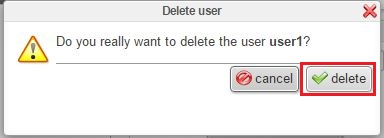HostPack Administration
This section contains the following elements:
- Overview: Shows all the basic elements of your HostPack
- Preferences: Allows you to change your Language, Contact Details and Passwords.
- Users: Allows you to add additional users to access your HostPack
Administration Portal
Overview
- Displays the current user.
- Displays Statistics

Preferences
- Allows you to change your Language
- Modify Passwords and Authentication methods.
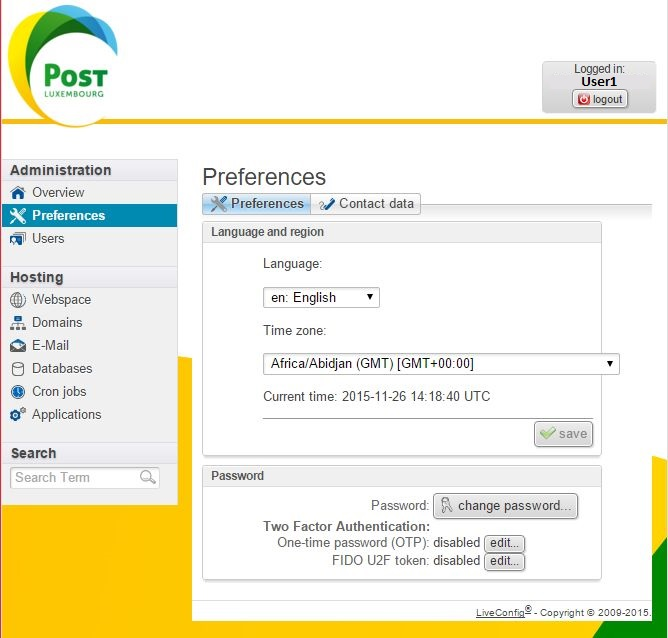
Change password
- Click on change password…
- Enter your current password
- Enter New password
- The Random button will generate a random string of digits if you prefer.
- Re-enter your new password
- Click on save
- It is recommended that you keep a strong password!

Two Factor Authentication – OTP
- Click on edit…
- Click enable two factor authentication
- Fill out the passwords and codes.
- Click save
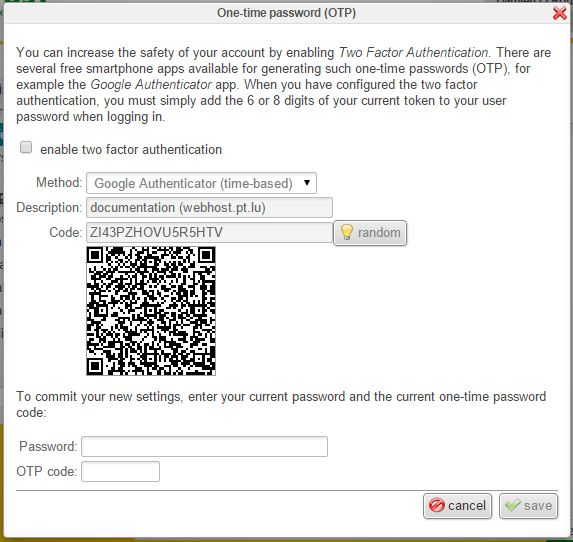
Two Factor Authentication – FIDO U2F Token
- Click on edit…
- Click require U2F for login
- Please enter a unique name for your U2F device.
- Click on register
- Click on save
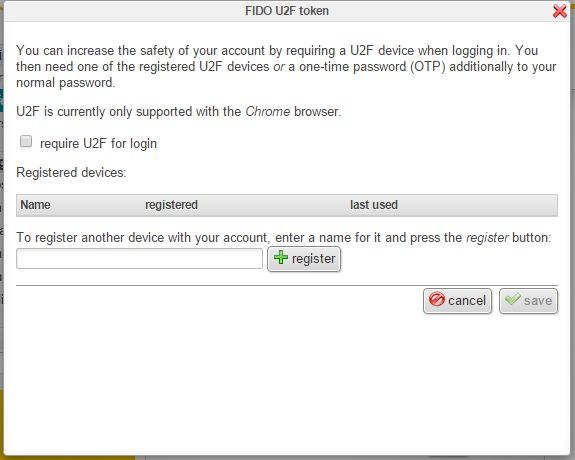
Users
- Displays the current user logged in.
- Displays the last login time and the ip address
- Displays other users created on the account
- Displays Statistics
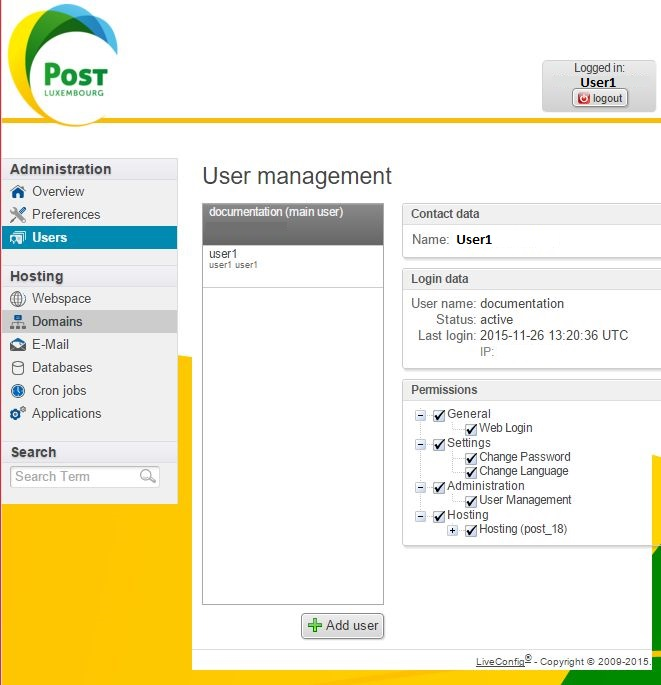
Select Contact Data
-
- Click on select
- Two options available:
- 1. Search for existing configured contact
- Click on the search box and enter the existing contact
- Hit enter
- 2. Create new Contact
- Click create new contact
- Enter the contact details
- First name and last name are mandatory
- Click on save
- Once Contact data is complete – Click on save
Search Contact
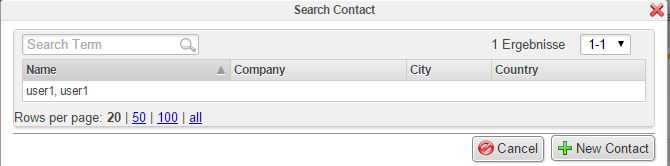
Create new Contact

Set User Permissions
- Select the user you wish to modify
- Check or uncheck the permissions you want to give the user
- Click on Save
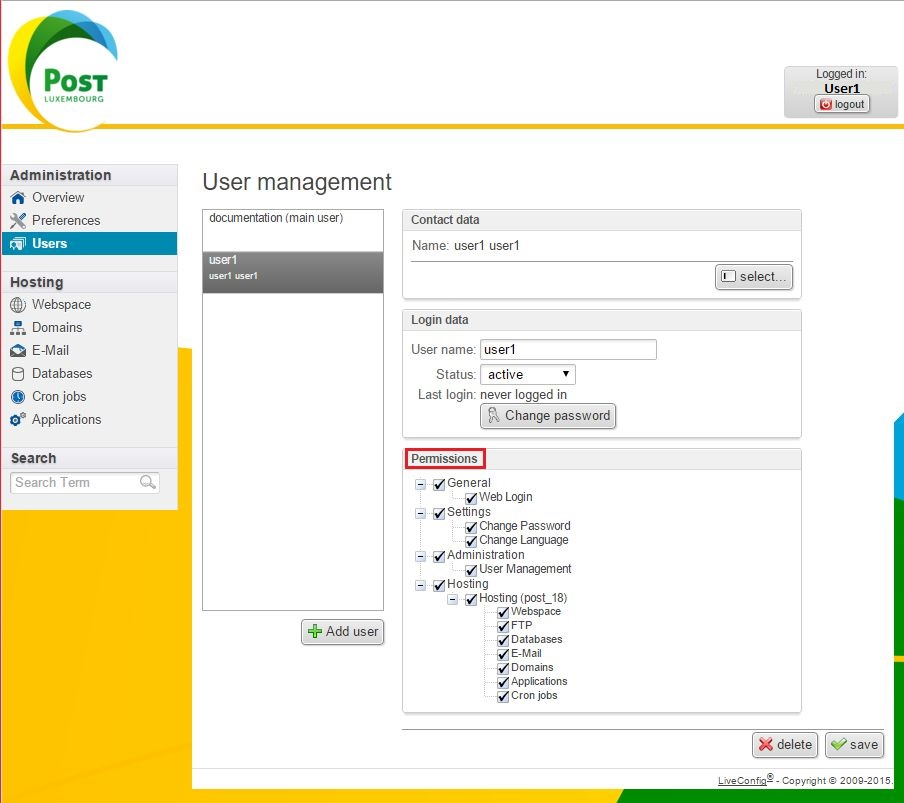
Delete User
- Select the user you wish to delete
- Click on the delete button
- When the Delete prompt appears – Click on delete to confirm the deletion of the user