
This guide describes how to integrate your webmail account (@pt.lu) with the new MyPost service, capable of managing all your options through a single point of service. Please note that the integration took place on November 7, 2022, and is mandatory, if you wish to purchase the following options.
- Antivirus and antispam for email
- Additional email storage
- Additional file storage – Distribution list
Link your MyPost account with your webmail account
Navigate to your MyPost space and select Webmail. You can also choose Webmail on your home dashboard.
Link your MyPost account with your contract
Please attach your contract to order options for your email address.
Once done, you may manage your additional options by clicking “Manage options”
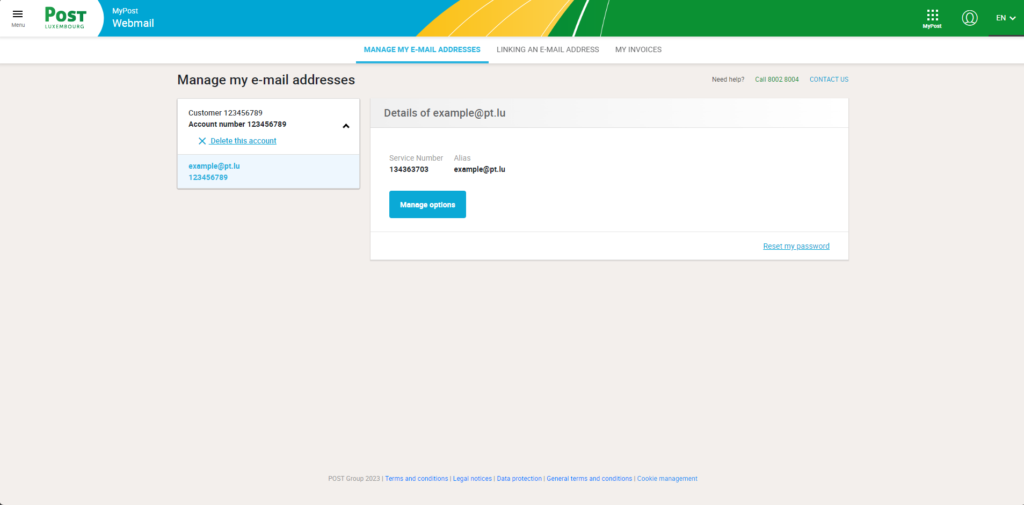
Buying Antivirus Antispam
Under “Security”, choose Mail Protection
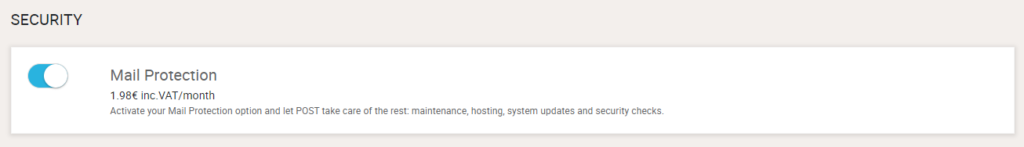
Buying additional e-mail storage:
Under “Storage”, choose “Additional e-mail storage”
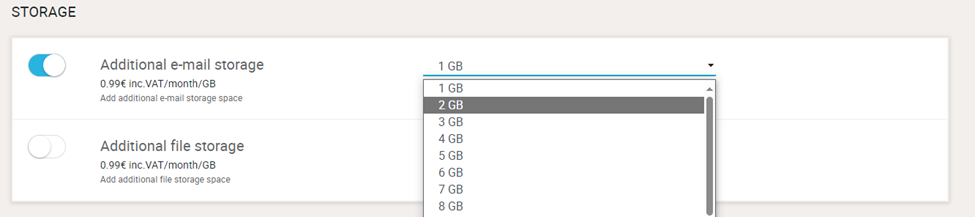
Buying additional file storage:
Under “Storage”, choose “Additional file storage”
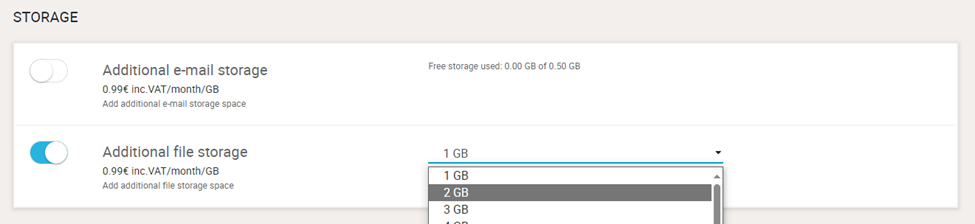
Distribution list
Under “Distribution List”, choose “Distribution List”
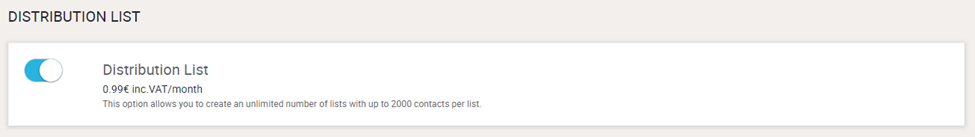
Click “CONFIRM” to proceed with your order.
POST condition apply whenever you try to order through MyPOST.lu
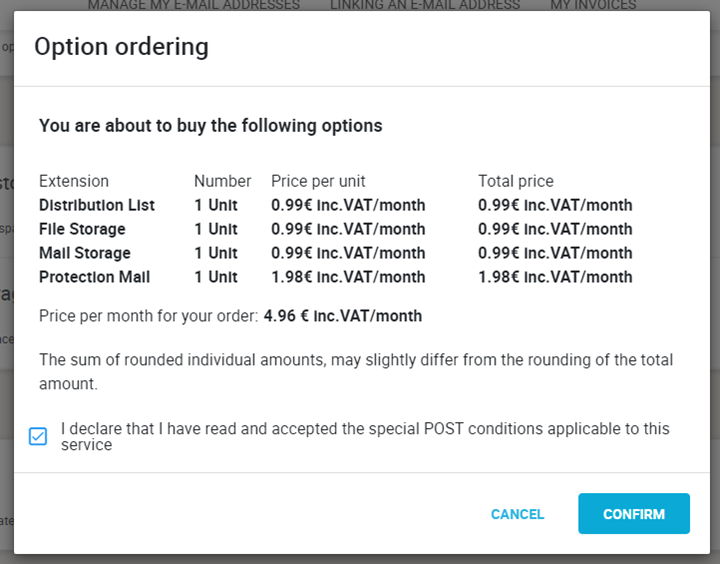
Once confirmed, you order will be automatically provisioned to your account. It might take some seconds for the changes to apply.